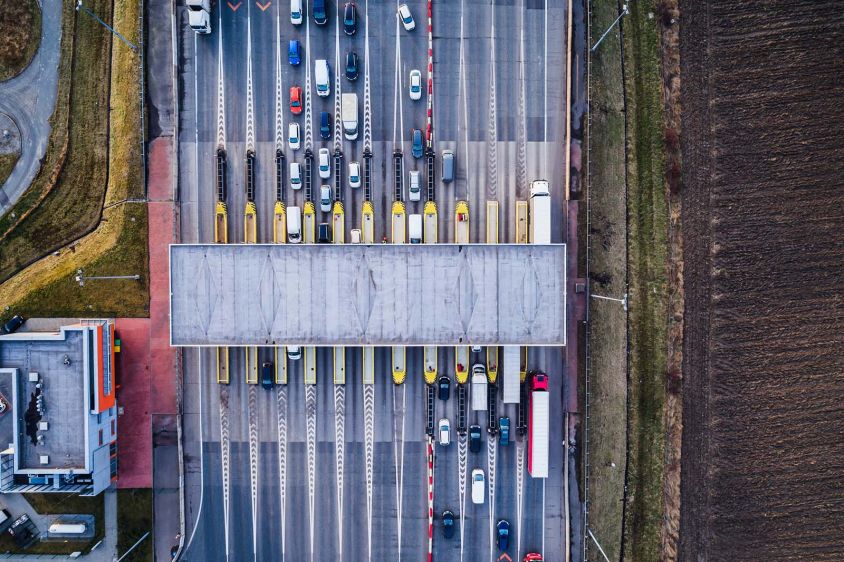Security and your service desk
The service desk is often the first point of contact for users encountering issues—from password resets, to software bugs, to potentially malicious activity, the service desk is the “front line” of organizational support. Because of this, it plays a crucial role in an organization’s overall security. Properly trained service desk and contact center agents can quickly identify and escalate security incidents, helping to minimize damage.
To protect clients from these attacks, organizations are encouraged to implement a set of security measures, including strict password policies, multi-factor authentication (MFA), data protection policies, user education, and end-point encryption.
We’ll explore these 5 helpdesk security best practices below.
Strict password policies and multi-factor authentication (MFA) for a secure service desk
A fundamental and basic aspect of our security strategy involves enforcing strict and unique passwords that are regularly updated as per company policies. MFA adds a layer of security by requiring users to verify their identity through multiple authentication methods. Including MFA significantly reduces the likelihood of unauthorized access to systems, assets, and infrastructure in the event of a compromised password.
Benefits of MFA and strict password policies include:
- Reduced risk: Even if a password is compromised, unauthorized users are unlikely to bypass the second factor.
- Enhanced accountability: Users are more likely to take responsibility for the security of their accounts when they use MFA.
- Compliance: Many data protection regulations recommend or require MFA for access to sensitive data.
- Protection against automated attacks: Automated tools that attempt password spraying or brute force attacks are less effective against systems with MFA.
- Flexibility: MFA allows for different authentication methods, which can be adapted to the risk level of the access request.
By combining strict password policies with MFA, you significantly increase the security of your service desk, protecting both users and the organization from potential breaches. It’s essential to communicate these requirements clearly to your users and to provide the necessary support to help them comply with these security measures.
Data protection policies for better helpdesk protection
Data protection policies are a cornerstone of a secure service desk. They lay the foundation for how data should be handled, stored, processed, and transmitted to ensure its confidentiality, integrity, and availability. By having comprehensive data protection policies in place, your service desk and contact center is secured and equipped to handle sensitive information securely and to act swiftly and appropriately in the event of any data-related incidents. These policies are dynamic documents that should evolve with the changing landscape of cybersecurity threats and compliance requirements.
User education for a more secure service desk and contact center
User education is an essential aspect of a comprehensive security strategy. It helps to mitigate risks, prevent attacks, and ensure that everyone in the organization contributes to maintaining a secure service desk environment. Service desk teams play a critical role in educating users about safe online practices, such as creating strong passwords, recognizing phishing attempts, and avoiding suspicious downloads. This user education is a vital aspect of preventing security breaches. As threats evolve, so should the education, with regular updates and training sessions to keep everyone informed and vigilant.
Securing your service desk and contact center with endpoint management and encryption
Safeguarding devices used by service desk agents helps protect data and prevent unauthorized access to assets, systems, and infrastructure. Implementing endpoint encryption solutions allows organizations to secure all devices used by helpdesk agents. Managing these devices to ensure all critical software updates and patches are installed in a timely manner is also another vital security layer.
Develop a security-conscious service desk for better helpdesk protection
To develop a security-conscious culture within our organization, we’ve embraced a continuous improvement (CI) mindset. Regular review and enhancement of security measures can help organizations stay ahead of the evolving threat landscape. Beyond technical measures, take a proactive approach to security and develop training programs to educate service desk agents and contact center agents about the ever-changing landscape of potential risks, threats, and threat avoidance tricks.
For instance, we educate our users to avoid using free public Wi-Fi on work devices, to “think before they act” to avoid social engineering attacks, and to develop an awareness of the digital footprint that is often used in social engineering attacks. Taking technical steps as an organization, while also educating users, allows companies to stay better protected against threat actors.
A holistic approach to helpdesk security best practices
Security is everyone’s responsibility, and the service desk and contact center are key players in maintaining and enhancing an organization’s security posture. To best secure your service desk, start with fostering a security-conscious culture, aided by a robust security policy and educational program for agents. This will improve overall performance and reduce risk.
At CAI, our service desk solutions enable organizations to reduce issue resolution time and increase end-user satisfaction. We work alongside our clients to ensure best practices for both employee and customer experience and security.
If you’re interested in upgrading your service desk or contact center to keep your organization safe, contact us.